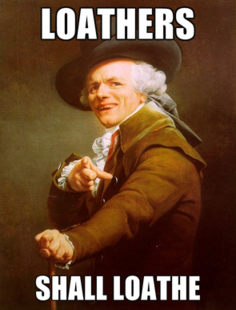Personal Cloud HowTo
Set up a personal cloud in less than 30 minutes!
Box
I’m using a Panix VPS, which lets me run FreeBSD (on Xen).
Once you’ve signed up, you need to pick an OS via
V-Colo management -> OS LoaderV-Colo management -> VPS Info -> StatusV-Colo management -> Tools -> IPv4 ToolsDNS
Gandi has been my naming provider of choice for several years now. My zone file looks like so:
Name Type Value TTL
----------------------------
@ A 166.84.7.90 3h
bliki A 166.84.7.90 3h
canned A 166.84.7.90 3h
lists A 166.84.7.90 3h
mx A 166.84.7.90 3h
planet A 166.84.7.90 3h
@ MX mx (10) 3hBasic FreeBSD Configuration
Account
# adduserPackages
# pkg_add -r mg wget tmux autotools gmake portmaster gitSSH
Disable remote root logins on the server by setting PermitRootLogin to no:
# mg /etc/ssh/sshd_configEnable password-less logins from your laptop/workstation:
$ scp ~/.ssh/id_rsa.pub jakob@primat.es:/home/jakob/.ssh/authorized_keysDuo Security
# pkg_add -r duo
# mg /usr/local/etc/duo/login_duo.conf
# echo "ForceCommand /usr/local/sbin/login_duo" >> /etc/ssh/sshd_config
# /etc/rc.d/sshd restartSee also: http://www.duosecurity.com/docs/duounix
HTTP
nginx
# pkg_add -r nginx
# rm /usr/local/etc/nginx/nginx.conf
# ln -s /home/jakob/www/nginx.conf /usr/local/etc/nginx/nginx.conf
# echo 'nginx_enable="YES"' >> /etc/rc.conf
# /usr/local/etc/rc.d/nginx startPlanet Venus
# portmaster textproc/py-libxml2
# portmaster textproc/py-libxslt
# portmaster databases/py-bsddb
# cd /opt
# git clone https://github.com/rubys/venus.git
# cd venus
# python runtests.py
$ echo "@hourly cd /home/jakob/www/planet && python /opt/venus/planet.py config.ini" >> ~/.crontab
$ crontab ~/.crontabSMTP
qmail
Install packages:
# pkg_add -r qmail
# pkg_add -r ucspi-tcpConfigure qmail:
# echo primat.es > /var/qmail/locals
# echo primat.es > /var/qmail/me
# echo primat.es > /var/qmail/rcpthostsDefault aliases:
# echo jakob > /var/qmail/alias/.qmail-root
# echo jakob > /var/qmail/alias/.qmail-postmaster
# echo jakob > /var/qmail/alias/.qmail-mailer-daemon Configure qmail-smtpd:
# echo '127.0.0.1:allow,RELAYCLIENT=""' > /etc/tcp.smtp
# echo :allow >> /etc/tcp.smtpConfigure user:
$ /var/qmail/bin/maildirmake ~/Maildir
$ echo "./Maildir/" > ~/.qmailEnable qmail:
# /var/qmail/scripts/enable-qmail
# echo qmailsmtpd_enable="YES" >> /etc/rc.confStart qmail:
# /etc/rc.d/sendmail stop
# cp /var/qmail/boot/maildir /var/qmail/rc
# /usr/local/etc/rc.d/qmail.sh start
# ln -s /var/qmail/rc-smtpd /usr/local/rc.d/qmail-smtpd.sh
# cp /var/qmail/boot/qmail-smtpd.rcNG /var/qmail/rc-smtpd
# /usr/local/rc.d/qmail-smtp.sh start